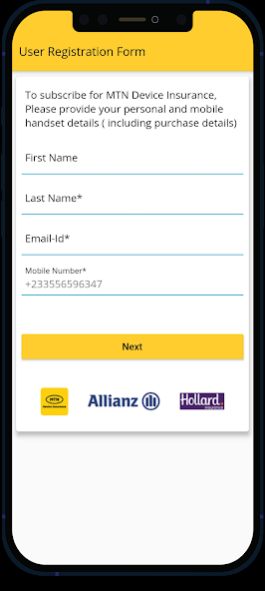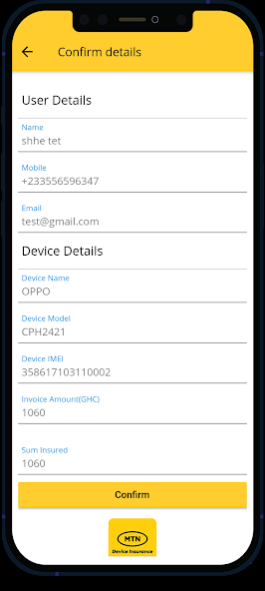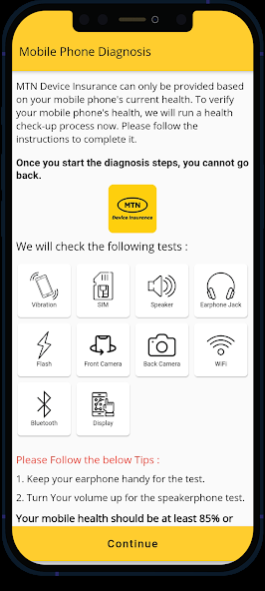MTN Device Insurance 1.45
Free Version
Publisher Description
"MTN Device Insurance is an Altruist product which helps smartphone mobile users to secure their device ADLD (Accidental Damage & Liquid Damage).
(Service available for MTN Ghana Mobile users ONLY)
1. All brands are covered.
2. New and old phone users can subscribe to this service.
3. After subscription kindly dial *#06# and click the image of your device from another device. Share device image with IMEI reflecting on the screen (NO SCREENSHOTS ALLOWED) to our WhatsApp number 0551116688 within 48 hours of activation. No claim will be honored if activation image has not been received and approved.
4. Maximum 2 (two) claims can be raised under the policy, subject to consolidated value of claims which should not exceed the depreciated sum insured value.
5. Device will be insured for 12 months (1 year), including first 15 days of ‘cooling period’ from the date of registration for the service during which the customer can not raise a claim.
6. For more details visit our website, please refer to https://mtndeviceinsurance.com/
7. For detailed Terms and Conditions, please refer to https://mtndeviceinsurance.com/termsandconditions
About MTN Device Insurance
MTN Device Insurance is a free app for Android published in the Office Suites & Tools list of apps, part of Business.
The company that develops MTN Device Insurance is MTN GHANA. The latest version released by its developer is 1.45.
To install MTN Device Insurance on your Android device, just click the green Continue To App button above to start the installation process. The app is listed on our website since 2022-06-23 and was downloaded 0 times. We have already checked if the download link is safe, however for your own protection we recommend that you scan the downloaded app with your antivirus. Your antivirus may detect the MTN Device Insurance as malware as malware if the download link to com.insurance.atpl.altruist_secure_flutter is broken.
How to install MTN Device Insurance on your Android device:
- Click on the Continue To App button on our website. This will redirect you to Google Play.
- Once the MTN Device Insurance is shown in the Google Play listing of your Android device, you can start its download and installation. Tap on the Install button located below the search bar and to the right of the app icon.
- A pop-up window with the permissions required by MTN Device Insurance will be shown. Click on Accept to continue the process.
- MTN Device Insurance will be downloaded onto your device, displaying a progress. Once the download completes, the installation will start and you'll get a notification after the installation is finished.